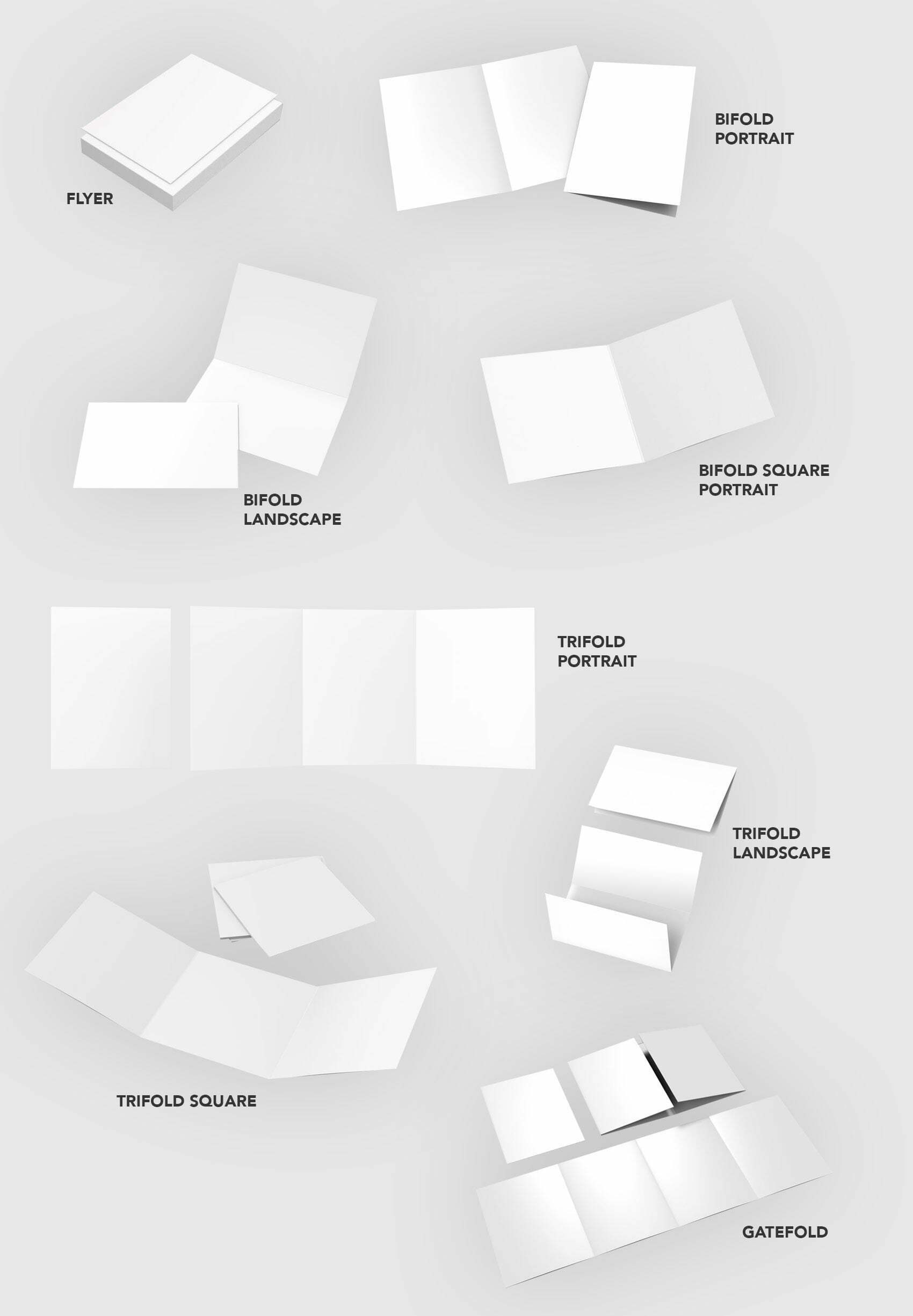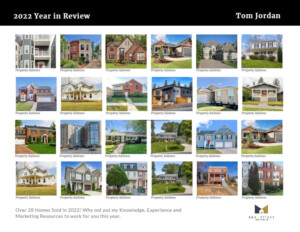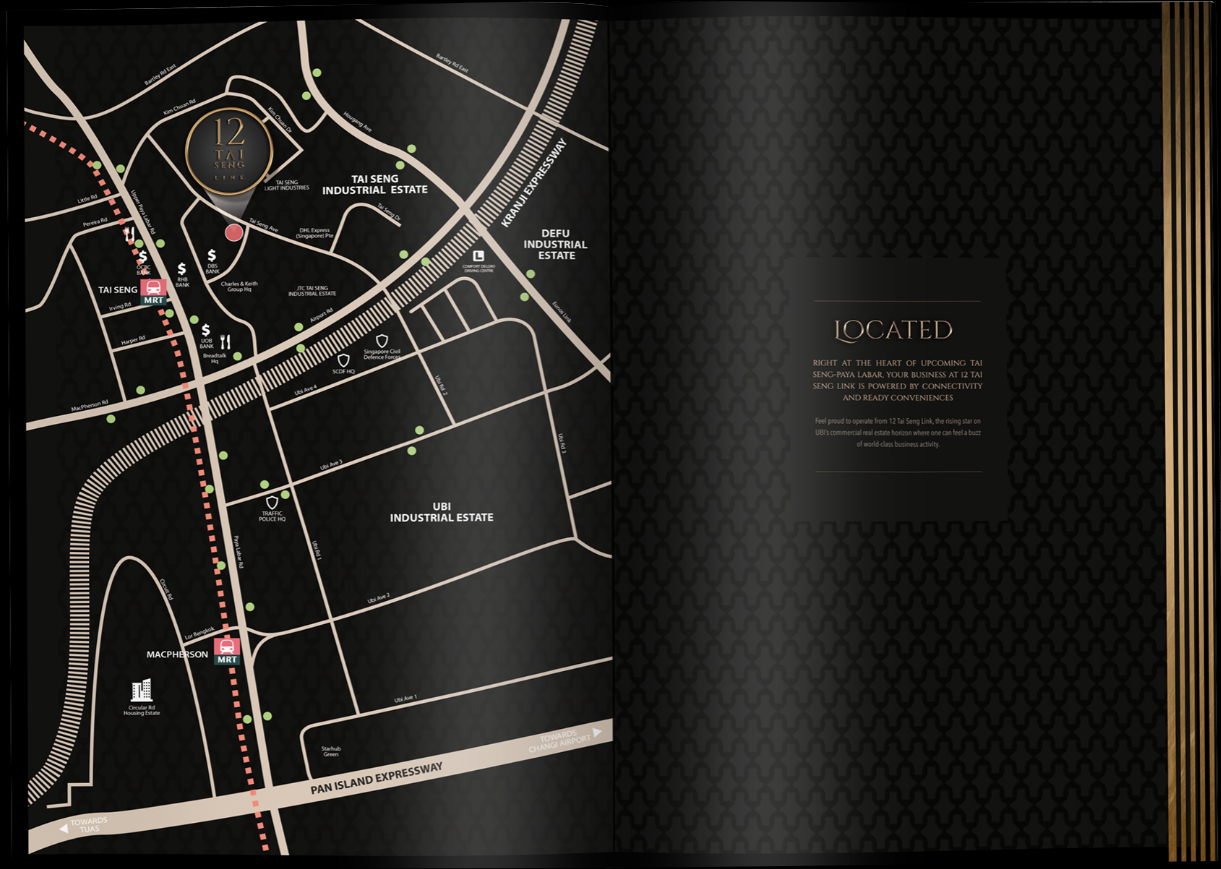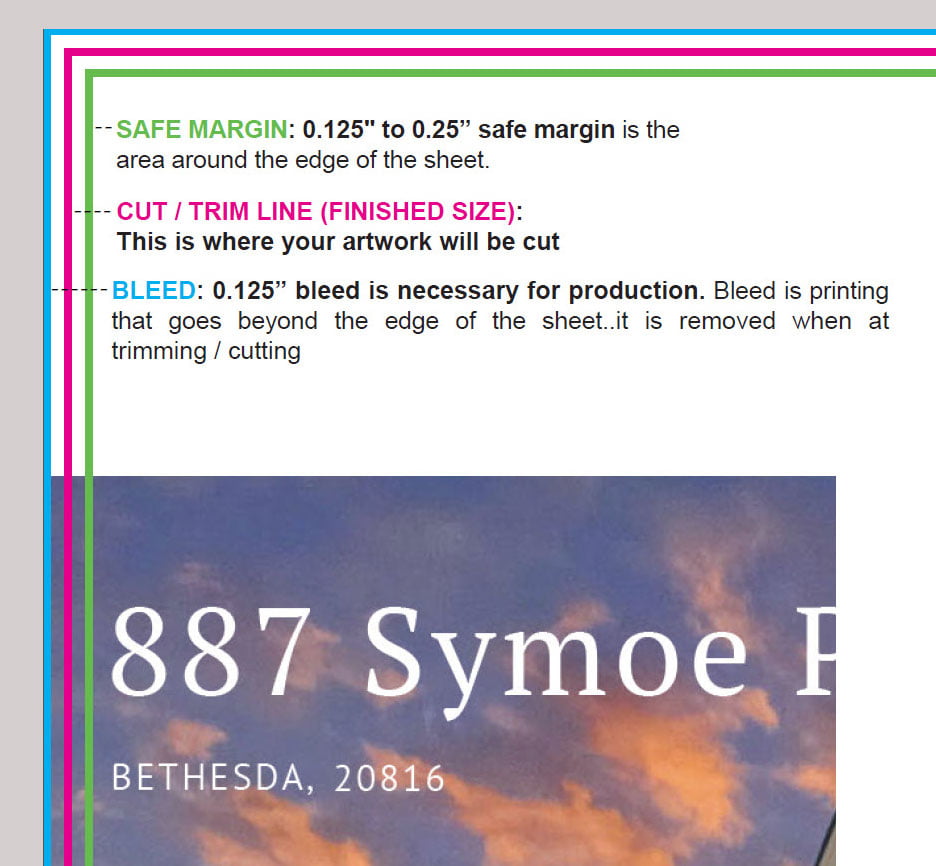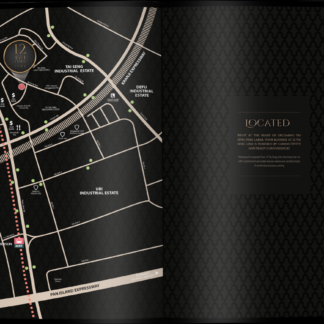Shipping
1. You select your shipping method (or local pick up) at checkout
2. Use the Calculate Shipping Price - in this product (above in the Configure and Price Box) to see the options you will choose from in checkout.
3.In checkout you will see the actual Day-Date and Est Time of arrival
*All days referred to Business Days (not Saturday - not Sunday)
Standard (1-3 Days) - UPS Ground
Next Business Day - UPS Next Day
Arrives by the End of the Next Business Day
Between 8am and PM in some areas (usually same time you receive your other ups/amazon goods)
Do not use if you need by a certain time
Next Business Day Early- UPS Next Day
Arrives by 12pm/Noon of the Next Business Day
Saturday - UPS Next Day Arrives on Saturday (between 8am-6pm)
Same Day Delivery – For Local Metro DC, MD and VA - (option will only appear for those areas covered)
Local Pick Up - 1-2 Days and always free! You will be notified via email when your order is ready for pick up After Hours Box available.
Expedited Order Pick Up - Certain products may have a additional local pick up options that provide for the order ready within n (4) hours (based on order submission time). No proof request are available for this selection and this options can not be added on after the order is placed- it must be selected at checkout. Make the appropriate selection Checkout.
We offer various shipping/delivery methods. All are selected at Checkout. Select the options to best match your needs.
What time I ordered and how it affects delivery
VERY IMPORTANT Make sure you have selected a “Printing Time” or production turnaround that will best match your desired delivery date when you place your order.
Days - Are Business Days (Monday- Friday)
Cut Off Time 3PM EST on all Business Days
Orders or Approvals after 3PM EST thus, are considered "the next business day"
Print material must be submitted and approved (if proof requested) by 3:00 pm (EST) the day before the requested delivery day. Any submission or approval after 3pm the day prior, is considered the next day. Your order is not "picked from a shelf" it is custom printed and no shipping can take place until it is completed and ready to ship.
We have tried to incorporate these various user options to accommodate agents and often their need for quick turnaround or that maybe entering their orders after the close of the work day, thus still allowing them to order online seamlessly. If you need anything by a certain time we suggestion you chose the most expedite shipping you see as well as expedited production with in the product your are ordering.
Changing Your Shipping Method or Destination
Please make sure to make your best selection when placing your order. It is difficult to change the shipping once you have entered your order. Make the best choice dont let dollars drive your peace of mind!. 87% of our orders are printed and shipped the same day, that is the business we are in! To do that we incorporate a great deal of automation. We can of course change the shipping type and ship to address at times, however it may effect the timing and additional charges may apply.
Our Guarantee - I didn’t receive my package
If you order has not arrived by when it was supposed to based on your order submission time, product selections, print turnaround and shipping method, there will be no shipping charge, check your tracking number (sent via email when shipped and is in your order go to: My Accounts > My Orders. If you still have no resolution please email or call us 24/7. We Monitor all outbound shipping regardless of the method and guarantee delivery within your specified sections . In fact if we can, we will reprint and deliver (if possible for us to accomplish based on each occurrence) to the shipping address or your open house for any Local delivery. For Non-Llocal we will ship next day at our own expense if possible
How will I know my order has shipped
You will receive an email notification of shipment with tracking number and shipper (often a link) . Also, in your account, > My Account > My Orders - Shipping- toward the bottom of that screen is an option for order status. This show all your shipping details. Make sure you have our url marked as safe so your mail server does not place our notification in your spam, junk or other inboxes - we are not responsible for this occurring.