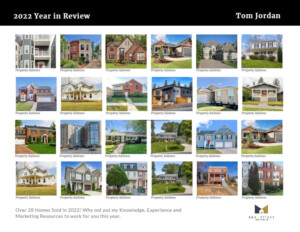-
How to Order
- How To Order Brochures -Step by Step
- How To Order Brochures -Video
- How To Order Direct Mail Postcards
- How To Order Your Postcards
- Create a Mailing Campaign Using Your Saved Lists On File.
- Where Do I Upload My Brochure File?
- Custom Design - Postcard
- Using my own art file from my brokerage online designer
-
Postcards | Direct Mail
- How To Order Direct Mail Postcards
- Turnaround and In Home Arrival Direct Mail
- Postage Methods / Class
- Postal Categories - Letters vs Flats
- Choosing the Right Postcard Size for Your Direct Mail Campaign
- Smudge Or Scuff Marks
- The Power of Consistency in Direct Mail Marketing: Why Frequency Matters
- USPS Size Categories & Mailing Information
-
PRINT TURNAROUND & SHIPPING
-
Mailing Lists
- List Builder - Upload your Own List
- List Builder - Use My List On File
- What Is My Mailing List?
- List Builder - Closest Relevant Homes
- List Builder- Map My Mail
- List Builder- Subdivision Tool
- List Builder - Condo/Apt Counts
- List Builder - Real Estate Data Filters
- List Builder - Absentee/Renters (SFH)
- What Is Use My List On File
- Defining Your Audience - List Building
- List - Finding The Subdivision From Property Address
- List Builder - Closest Relevant Homes - Advanced
-
- List Builder - Upload your Own List
- What Format And File Names For Uploading My Own List?
- How Many List Can I Upload At Once For A Mailing?
- Can I Save A List I Upload To My Mailing List?
- What If When The Person Moved?
- Why Do I Have To Confirm The Name Field In My List?
- What If I Have Duplicate Names In My Uploaded List(s)
- Upload My Own List - Complete Details
-
Designer & Templates
-
Other
-
Product Questions
- Choosing the Right Postcard Size for Your Direct Mail Campaign
- Door Hangers
- How Do I Set Up A Booklet?
- How Do I Set Up A Wire Spiral Notebook
- How Do I Set Up Envelopes?
- How Do I Set Up Pages For Saddle Stitch Printing?
- How Should I Set Up Folded Note Cards?
- File Setup & Page Layout for Brochures
- File Setup & Page Layout for Signs, Display, Posters & Prints
- Book Binding Methods - Choose The Best For Your Project
-
Printing Info | Specifications
- File Specifications And Size For Upload Your Art File
- What Print Ready File Recommendations Should I Follow?
- What Type Of Artwork Can I Send WBP
- How Do I Export a PDF Correctly?
- How Should I Set Up My Bleed?
- What Are The General Postcard Art File Specs?
- Tell Me What A PDF Is?
- What Is A Proof?
- What Resolution Should My File Be?
- How Can I Avoid Transparency Issues?
- What Color Mode Should My Files Be?
- How Should I Set Up A Spot UV, Foil Or Die Cutting Job?
-
Papers | Sign Materials
-
Content Marketing
List Builder – Real Estate Data Filters
1. Select Real Estate Data Filters
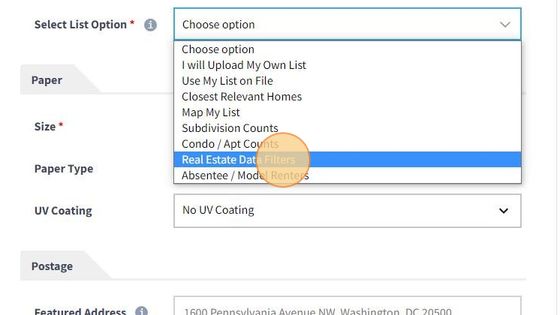
2. Two options appear – Use Geographic Area (most popular). Type in any description of the area you want to target for your mailing. Blocks-/Streets- Neighborhoods- Subs, Buildings, Zip Code etc.

3. Your first area will contain some predetermined database we have setup to compile or for Custom- Build My Own. These our ideal for agent marketing.
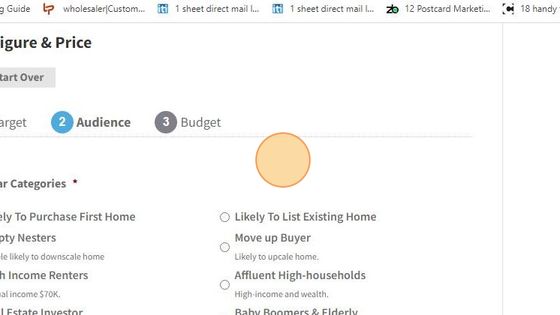
4. Life Stages – We can compile a list based on these popular stages in life.
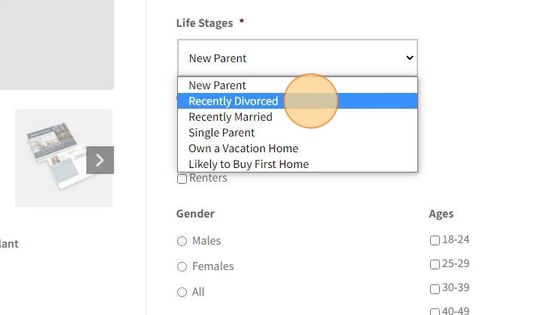
5. Custom- Build My Own will provide you some real estate centric data
using both property and demographic filters
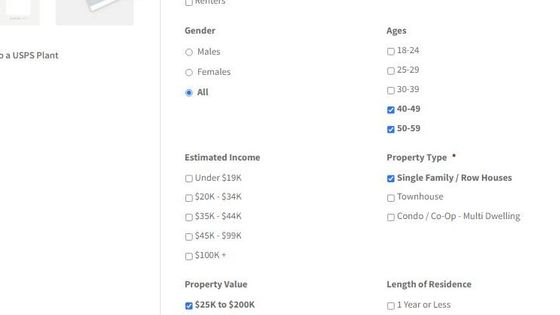
6. Additional Data Filers – Custom- Build My Own.
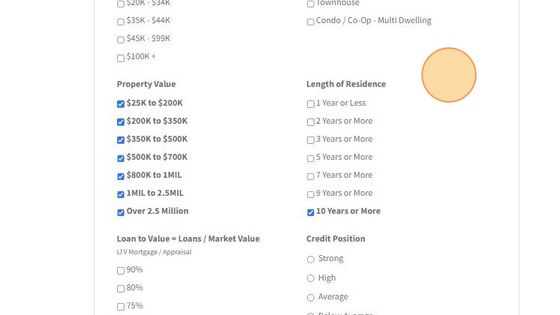
7. Your budget will determine the Quantity to be mailed. There are often more targets than budget dollars, this tool will allow you to easily determine you list total and then continue.
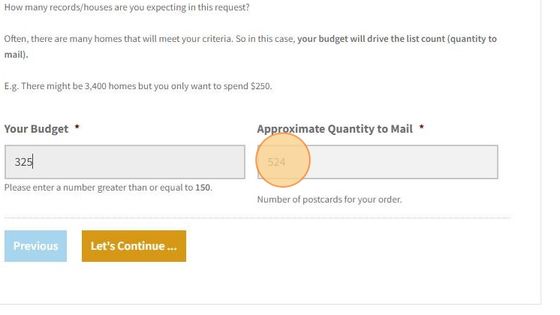
8. You’ll return to the “Configure Product” section to finish your product build The Quantity total at the the bottom, will be updated (you can adjust it here as well.