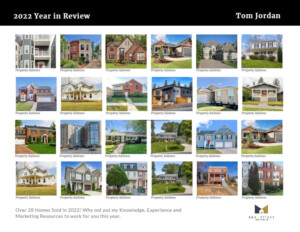How Can We Help?
-
How to Order
-
Mailing Lists
- Can I Save A List I Upload To My Mailing List?
- Defining Your Audience - List Building
- How Many List Can I Upload At Once For A Mailing?
- List - Finding The Subdivision From Property Address
- List Builder - Absentee/Renters (SFH)
- List Builder - Closest Relevant Homes
- List Builder - Closest Relevant Homes - Advanced
- List Builder - Condo/Apt Counts
- List Builder - Real Estate Data Filters
- List Builder - Upload your Own List
- List Builder - Use My List On File
- List Builder- Map My Mail
- List Builder- Subdivision Tool
- Upload My Own List - Complete Details
- What Format And File Names For Uploading My Own List?
- What If I Have Duplicate Names In My Uploaded List(s)
- What If When The Person Moved?
- What Is My Mailing List?
- What Is Use My List On File
- Why Do I Have To Confirm The Name Field In My List?
- Show Remaining Articles ( 5 ) Collapse Articles
-
Designer & Templates
-
Other
- File Specifications And Size For Upload Your Art File
- How Can I Avoid Transparency Issues?
- How Do I Export a PDF Correctly?
- How Should I Set Up My Bleed?
- Paper Options
- Payments & Billing Info
- Portal Manager Access
- Printing Time
- Shipping Methods
- Smudge Or Scuff Marks
- Tell Me What A PDF Is?
- The Power of Consistency in Direct Mail Marketing: Why Frequency Matters
- Turnaround To Print My Order - Print Time
- What Are The General Postcard Art File Specs?
- What Color Mode Should My Files Be?
- What Is A Proof?
- What Print Ready File Recommendations Should I Follow?
- What Resolution Should My File Be?
- What Type Of Artwork Can I Send WBP
- Show Remaining Articles ( 4 ) Collapse Articles
-
Product Questions
- Choosing the Right Postcard Size for Your Direct Mail Campaign
- Door Hangers
- How Do I Set Up A Booklet?
- How Do I Set Up A Wire Spiral Notebook
- How Do I Set Up Envelopes?
- How Do I Set Up Pages For Saddle Stitch Printing?
- How Should I Set Up A Spot UV, Foil Or Die Cutting Job?
- How Should I Set Up Folded Note Cards?
< All Topics
Print
List Builder – Condo/Apt Counts
Updated
BySpencer
1. Select Condo / Apt Counts from dropdown
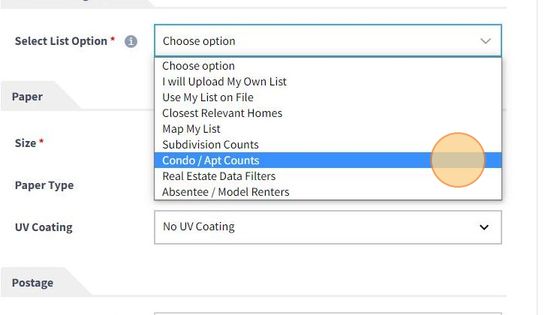
2. First select: Apartments (RENTALS) or Condos (Condos, Co-Ops other types of multi-dwellings) then make your Geo Selects: State, City and Zip of the buildings you want to target for your mailing

3. Once your Geo Selects are complete, a drop down will appear you can select from.
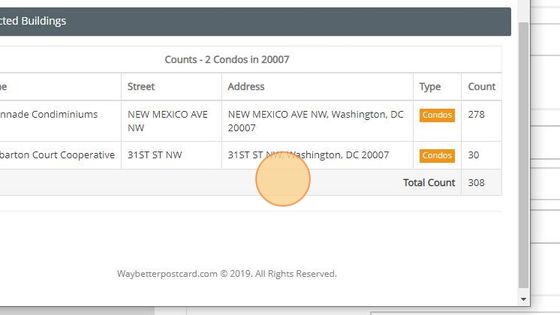
4. When you have competed your selection, Click “Let’s Continue”
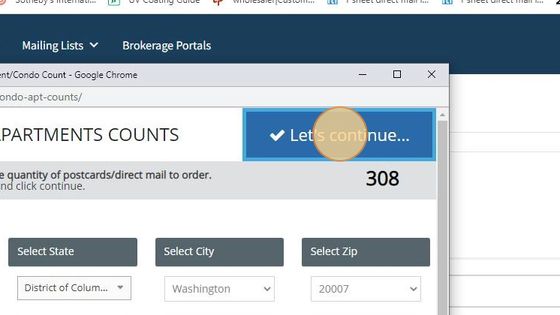
5. You will return to the Configure product area to finish your build/specs. Your order total has been updated.