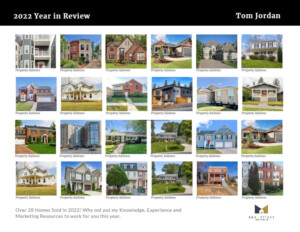My Mailing List – Update, Add or Remove
Although we are processing the list in your List Manager: My Mailing Lists, for deliverability changes and validation every 30-60 days when not used, you might be updating as well. You should always try to keep your mailings list as up to data as possible.
Many agents find the most comprehensive method to this is to use a CRM. We agree! You most likely are using a multi channel approach to your marketing thus maintaining your contacts in one single platform makes sense.
You can export those list and simply upload into you May Mailing List with us. A common one might be your SOI Sphere of Influence or client and or funnel lists. You can also just type in changes or copy and paste, and you are done
In most case then within 24 hours (business hours) we will process that list for USPS Validation, NCOA and other deliverability related items and then load into your account.
TO UPDATE YOUR MAILING LIST(s)
From the top menu or from My Account Menu select > My Mailing Lists. Use the area in the screen shot below, "Would you Like to Add or Update a List" (yellow highlighted section) and select > Update Mailing List
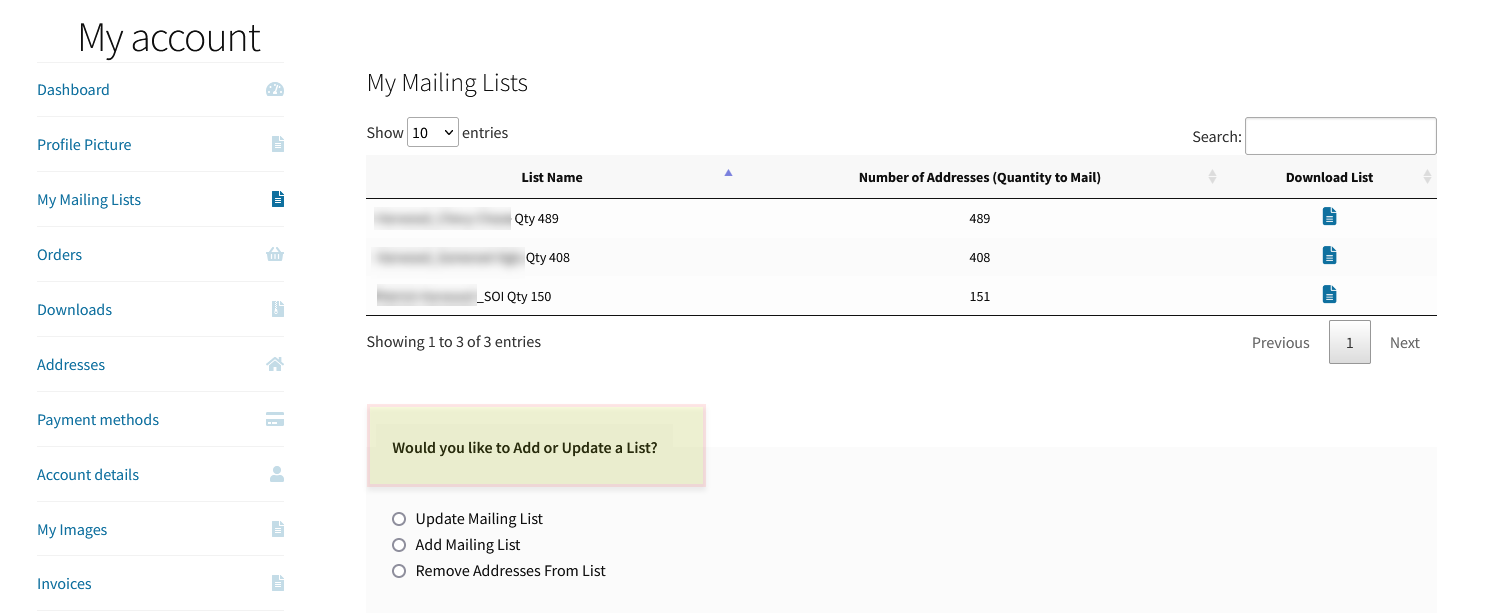
On the next section, (screen shot below), Follow each of the easy steps to Identify the list you want to change, and to type in your changes or instructions or upload a new list.
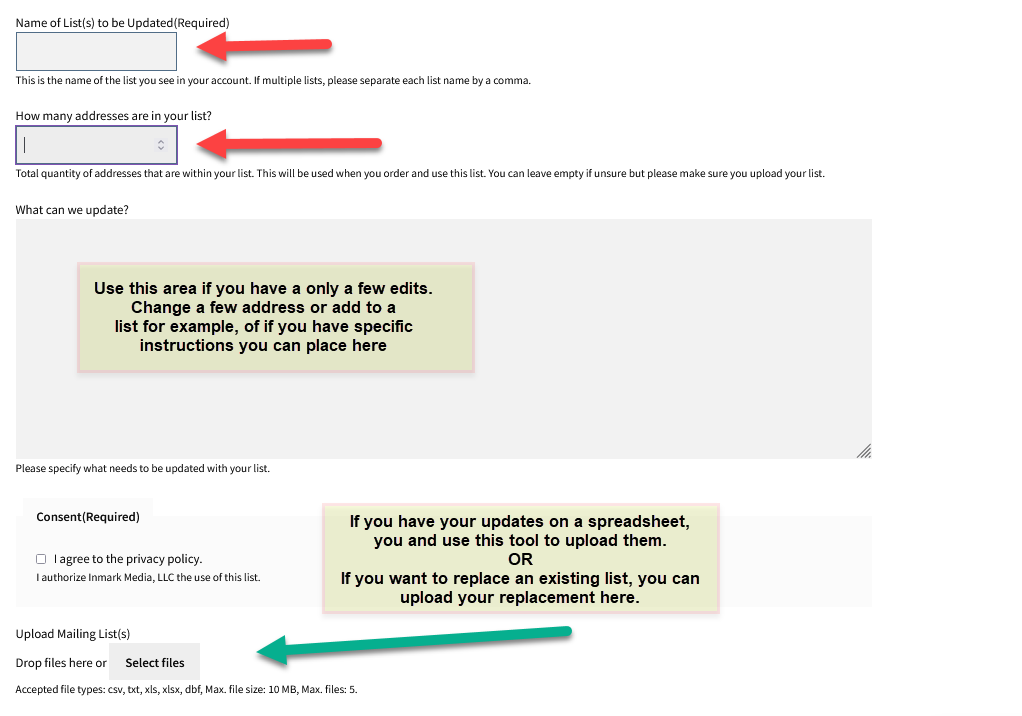
Within 24 hours (business hours) In most case we will process that list(s) for USPS Validation, NCOA and other deliverability related items and then load into your account.
TO ADD A NEW MAILING LIST(s)
From the top menu or from My Account Menu select > My Mailing Lists. Use the area in the screen shot below, "Would you Like to Add or Update a List" (yellow highlighted section) and select > Add Mailing List
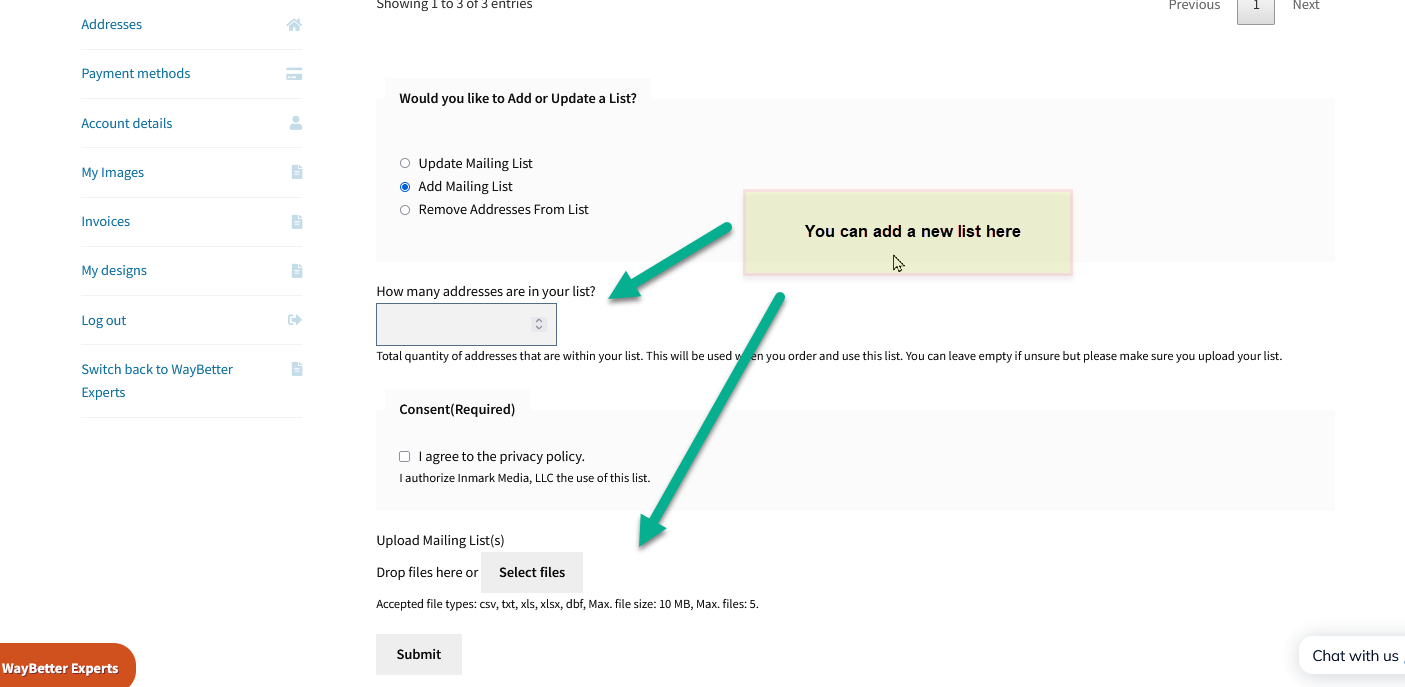
On the next section, (screen shot below), Follow each of the easy steps to Identify the quantity of records/addresses you think are on the list (to the best of your knowledge) and then upload your list >SUBMIT
Within 24 hours (business hours) In most case we will process that list(s) for USPS Validation, NCOA and other deliverability related items and then load into your account.
REMOVE NAMES FROM A MAILING LIST(s)
From the top menu or from My Account Menu select > My Mailing Lists. Use the area in the screen shot below, "Would you Like to Add or Update a List" (yellow highlighted section) and select > Remove Address From List
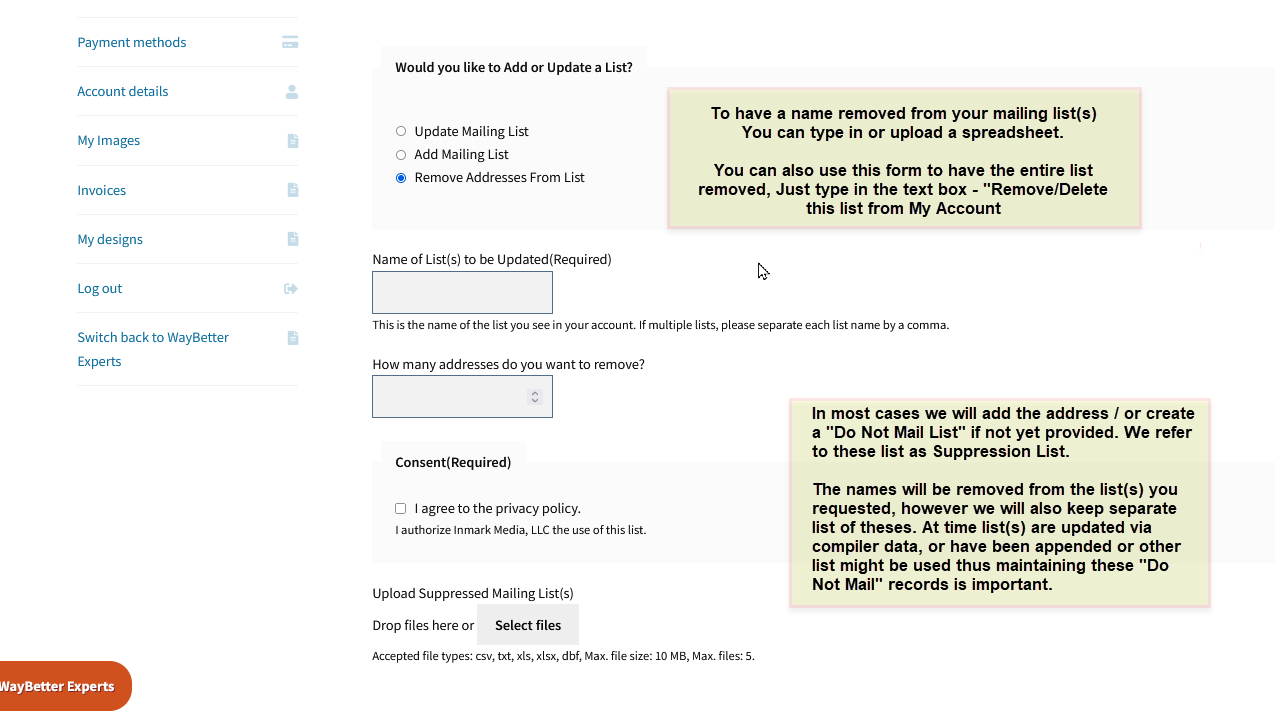
If you already have a "Do Not Mail List" we will add the address to you r existing list, If you dont we will create a "Do Not Mail List" for you. We refer to these list as Suppression List.
Either way we will remove the names will be removed from the list(s) you requested, however we will also keep this separate cumulative list We do this because at times some list(s) are updated via compiler data, or have been appended or other list might be used thus maintaining these "Do Not Mail" records is important.