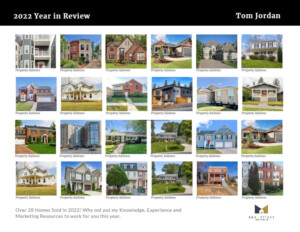Select the Turnaround & Shipping You Need
We are well aware of the timelines Realtors often encounter. Additionally we know that orders are often placed, after business hours. Our platform is built with this in mind. Our goal is to provide all the information, and in real time, so you order the service you need without having to call.
There are two separate components or choices, that determine when you will have your print order in hand at the destination you entered.
- First is selecting how fast you want it to to be printed, finished and Ready To Ship - Printing Turnaround
- Then, what Shipping Method you want used for delivery to your destination, We offer discounted and guaranteed rates.
PRINTING TURNAROUND:
Located in Checkout this is the time required to custom print your, apply finishing services (Cut/Trim Bleed, Fold etc.,) than pack and have your order - READY TO SHIP.
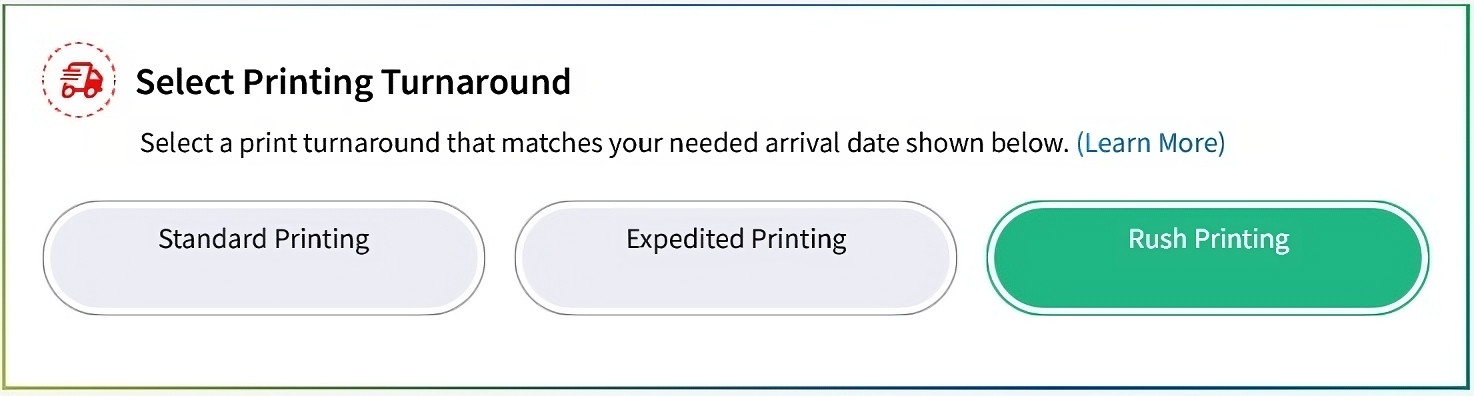
We will always try to finish your order in a timely manner. However printing time will vary by product. For most products, you will be provided these three production timeline options below:
- Our Standard Printing Turnaround is 2 -3 Days
- Expedited Printing Turnaround is ready to ship next business day
- Rush Printing Turnaround is ready to ship same business day\
Other products because of manufacturing requirements might have a different number of days associated with each of the service levels or limited quantities available for some choices. Please review all and always make the best choice for your "in hand" needs.
QUICK THINGS TO KEEP IN MIND:
- Printing Turnaround for valid orders, are based on a 3PM EST Cutoff time.
- Orders received after 3PM EST, will defer to the next business day.
- All days referred to are Business Days, unless noted.
SHIPPING METHODS & DELIVERY DATE:
Located in Checkout and after you confirmed/entered the "Ship To Address" and made your appropriate Printing Turnaround selection, you will select your Shipping Method.
The Delivery Date (day/date) are SYNCNED or based on, your above Printing Turnaround Time selection.
Arrival is either EOD - End of they day (varies based on your delivery location, maybe up to 7-8PM) or Before Noon or Saturday if needed.
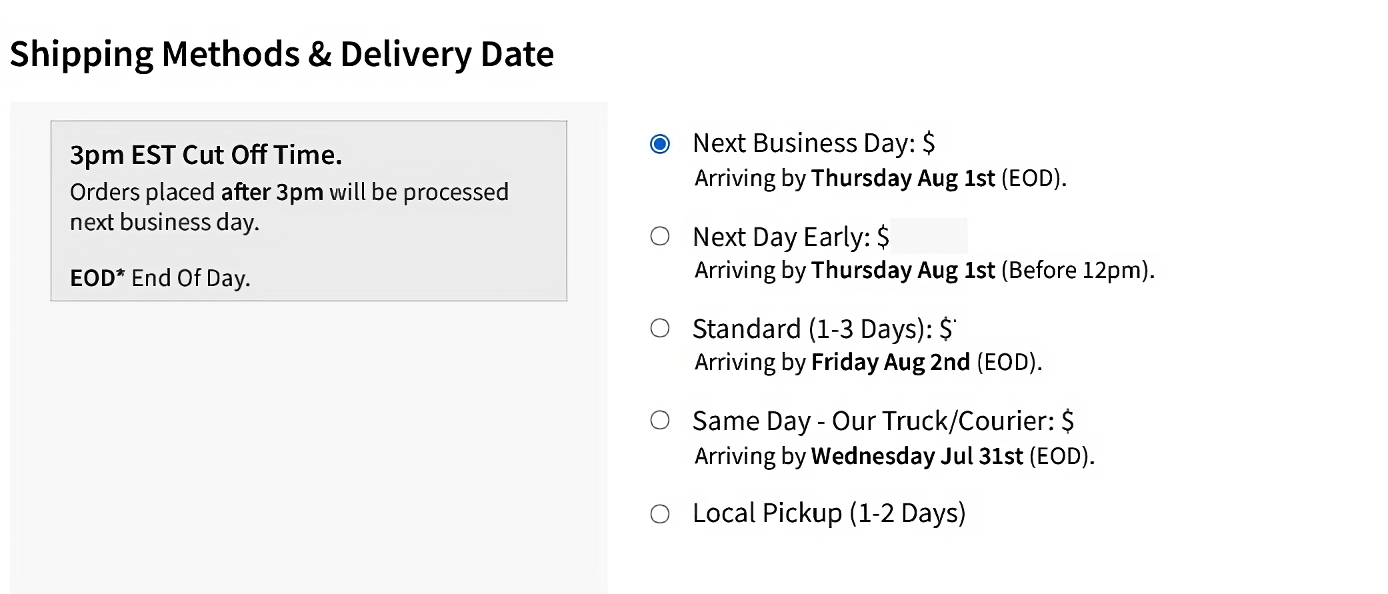
Fast Brochures or Property Booklets
There are two separate components or choices, that determine when you will have your print order in hand at the destination you entered.
- Select in Printing Time > Rush
- Select in Shipping Method > Next Business Day or Same Day if available and desired.